What is a cartogram or anamorphic map?
Well, it is a thematic map (a map that illustrate the pattern of a particular variable/subject in a geographic area), in which the geographic areas are altered/twisted out of real shape, in a direct proportional way to the values associated with the variable.
A cartogram or anamorphic map focus therefore on size to efficiently differentiate the spatial distribution of the variable being mapped. The main advantage of these types of maps is that they offer a more intuitive cartographic design and data visualization.
In this tutorial we will find out how to create a cartogram or anamorphic map in QGIS.
Step 1: Open QGIS and install the cartogram3 plugin. This plugin creates continous cartograms (a.k.a. anamorphic maps) from polygon layers.
You can find more information about this pugin here: https://github.com/austromorph/cartogram3
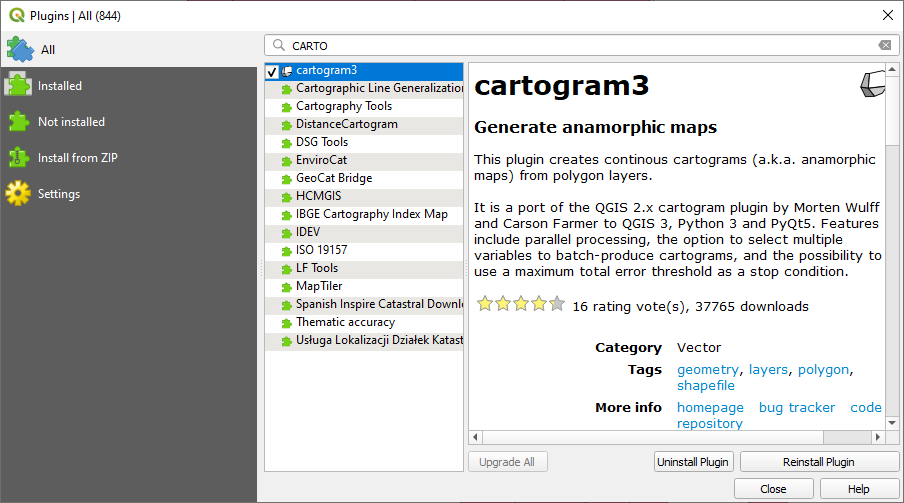
The catrogram3 icon will be added in the QGIS Plugins toolbar.
![]()
Step 2: Before opening the cartogram3 plugin, make sure you load into QGIS map canvas a polygon dataset which holds a value for a the variable we want to map.
In this tutorial, to create a cartogram or anamorphic map we will use as mapping variable the population number of the African Continent countries.
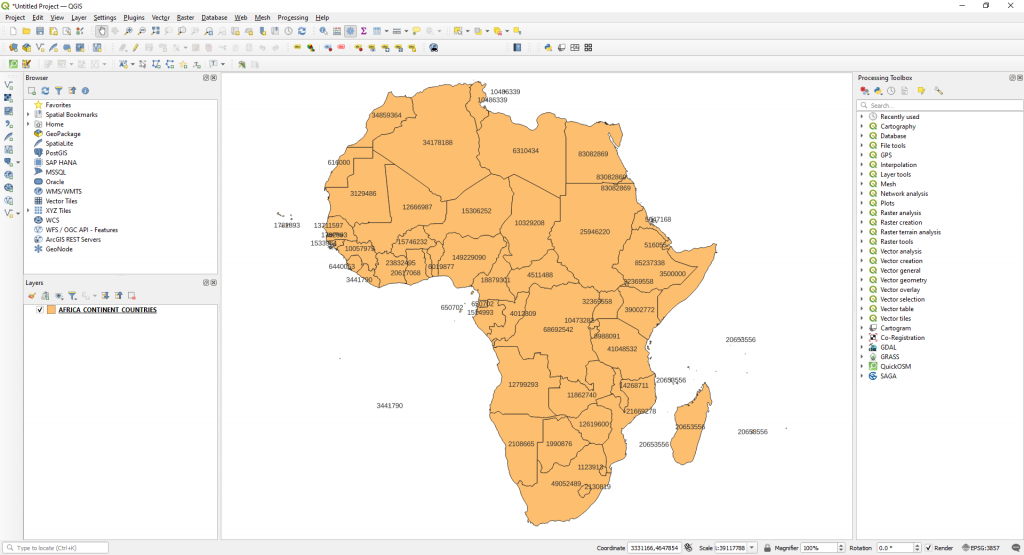
Step 3: Start the cartogram3 plugin.
- Select the layer for which you want to compute the cartogram/anamorphic map.
- Select the Field where the population number is stored. In our case the pop_est.
- In the Stop Conditions select when the calculations will stop.
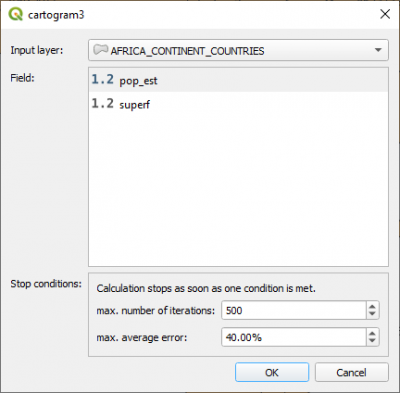
The cartogram/amanorphic map is computed. Now we can have a better perspective over the distribution of the population within the African continent.
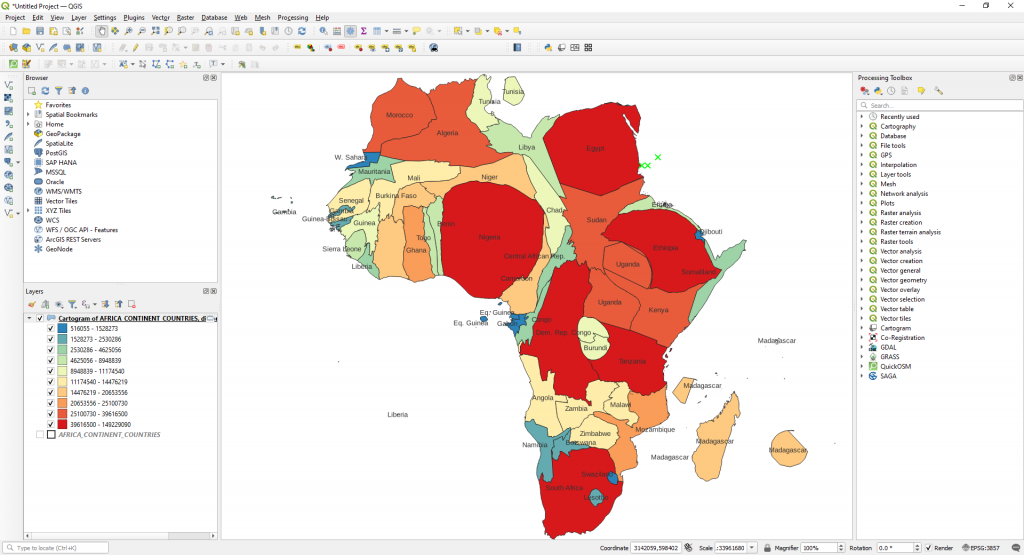
In the before and after image below, you can have a better perspective on how the geographic areas (countries administrative units) were altered considering the population number in each country.
In the same time you can easily identify which are the largest countries in terms of population number.
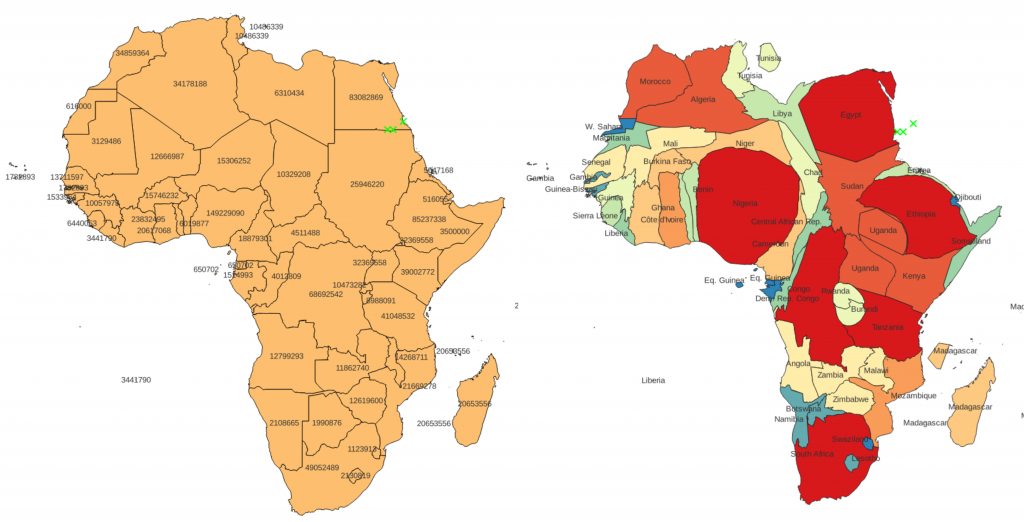
SOURCE:
cartogram3 plugin – Author Christoph Fink – https://plugins.qgis.org/plugins/cartogram3/
High quality and professional training


 (3 votes, average: 4.67 de 5)
(3 votes, average: 4.67 de 5)







Leave A Comment