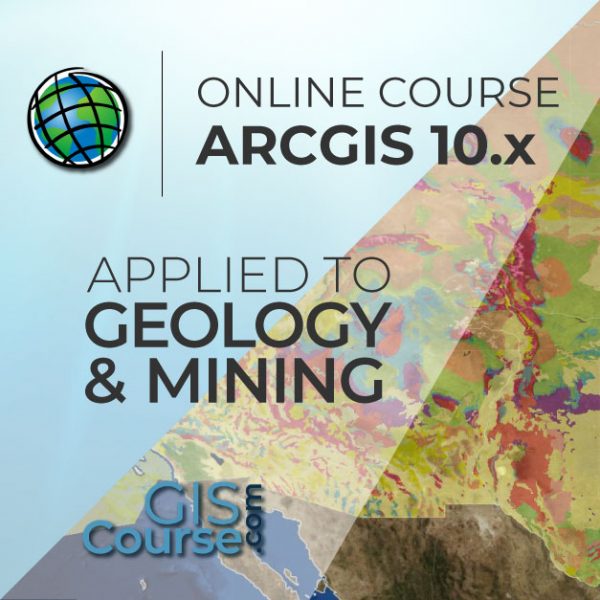ARCGIS COURSE, BEGINNER LEVEL
ONLINE TRAINING
START DATE: 20TH OF FEBRUARY | 10TH OF APRIL (80 hours)
PRICE: 200€ (Standard fee) | 180€ (Student / Unemployed fee)

This course will prepare students to work with ArcGIS Desktop 10.x, specifically ArcMap, ArcCatalog, and ArcTool Box. The training material will concentrate on vector and raster data models (creation and editing of vector and raster data), spatial data management, the use of basic greoprocessing tools available in ArcGIS 10.x, creation of maps and cartographic products, etc.
Students who register for this online course will have access to our virtual e-learning platform (which is available 24 hours). Here, they will find the course content, the practical and evaluation exercises, the forum discussion, and much more. One of the benefits of this course is that students can receive real-time support and assistance from the instructor whenever needed. The support for course-related issues is provided via direct messages and forum discussions on the platform, as well as via email or online meetings.
- Emphasize the significance and utility of a Geographic Information System (GIS), as well as its integration and applicability in a wide range of professional sectors.
- A general overview of the key GIS concepts and the fundamental skills required to work with ArcGIS 10.x.
- Learn about GIS key tools in an appropriate and professional manner, including the use of vector and raster data information to develop various operations and spatial analysis.
- Discover all of the potential problems that may arise during the execution of GIS projects, as well as their solutions, through hands-on exercises.
- Gain experience in data preparation, layout development, map creation, and in the delivery of high-quality mapping products.
1 - INTRODUCTION TO GEOGRAPHIC INFORMATION SYSTEMS
- Introduction.
- Definition and basic concepts.
- Uses of Geographic Information Systems.
- Geographic information: vector data models, raster data models and other data models (CAD, TIN, etc.). Main features of each data module, advantages and disadvantages.
- Introduction to ArcGIS Desktop: ArcMap, ArCatalog, ArcToolbox, ArcScene and ArcGlobe.
- Arcmap interface, extensions and tools.
Guided exercise: Verification of the correct functioning of the software and assessment.
2 - VECTOR DATA MODEL. INFORMATION DISPLAY
- Information layers: how to add layers, features and attribute tables.
- Data tools: search and queries.
- Selection tools: selection per feature, selection by spatial location and capture information.
- Layer symbology: basic symbology, by category, by quantity and through graphics.
- Other display options: labelling and transparencies.
Guided exercise: (load layers, types of selection, symbology) and assessment.
3 - COORDINATE SYSTEMS, PROJECTIONS AND GEOREFERENCING
- Introduction to Coordinate systems and projections.
- Defining Coordinate Systems.
- Coordinate system transformation. Reprojection of ED50 or ETRS89 geographic databases.
- Image, layer and CAD files georeferencing.
Guided exercise: (define, project, image georeferencing and CAD) and assessment.
4 - VECTOR DATA MODEL. EDITING AND CREATING INFORMATION
- Creation and editing of spatial data.
– Creating of spatial data: Editing tools bar. Digitization techniques.
– Exporting and importing spatial information files from different formats (CAD, DGN, 0 Shp, ASCII, etc.). Create layers from CAD files.
– Modifying existing layers.
– Creating layers from coordinates. - Creation and editing of data in Attribute tables:
– Structure of an Attribute table.
– Types of data included in an attribute table.
– Modify information from an attribute table
– Calculate geometric information (Surface, perimeter, length, etc.).
– Creation of statistics from an Attribute table
– Export tables to Excel and other formats. Report and graph creation.
Guided exercise: (create layers, digitize, modify attribute tables, add fields, geometric calculations, field calculator) and assessment.
5 - DATABASE MANAGEMENT
- Designing databases.
- Joining and relating databases.
- Spatial joins. Obtain statistics from database information and spatial position of elements in a layer.
Guided exercise: (join database and spatial relations) and assessment.
6 - SPATIAL ANALYSIS. MOST COMMON GEOPREOCESSING TOOLS.
- Extract Toolset (Clip, Split).
- Overlay toolset (intersect, union).
- Proximity toolset (buffer analysis, Thiessen polygons).
- Multi-criteria analysis. Obtaining optimum areas according to several criteria.
Guided exercise: (spatial analysis) and assessment.
7 - MAP CREATION
- Adjusting the size and type of sheet.
- Inserting elements: north, scale bar, numeric scale, map legend.
- Including other elements: images, graphs and tables.
- Adding several data frameworks
- Creation and use of templates.
- Printing options
Guided exercise: Creation of a map.

Catalin Cimpianu
With a Phd in Remote Sensing and GIS applied in hydrology and flood management, an MSc in Geomatics, and a BSc in Spatial Planning from Iasi, Romania’s “Alexandru Ioan Cuza” University, Catalin is a GIS consultancy professional and trainer at TYC GIS Soluciones Integrales.
He has over 6 years of experience with various geospatial software products (ArcGIS Desktop, QGIS), data collection, spatial analysis, geographical information manipulation, map creation, environmental consultancy, and other related subjects.
Why study Arcgis 10.x?
Geographic Information Systems (GIS) are becoming an indispensable tool in a wide range of business sectors, including engineering, environment, geography, mining, and geomarketing.
Among GIS products, ArcGIS is one of the most widely used, stable, and versatile, consisting of a set of integrated applications with solid documentation covering a wide range of functionalities. It is also supported by a large community.
ArcGIS provides contextual tools for data visualization, mapping, and spatial analysis, as well as complex capabilities for exploring, gaining, and enquiring knowledge to make the best decisions. It can also be handled via a user interface as well as the command line, if specific programming languages such as Python are used.
Do I need previous knowledge in ArcGis 10.x?
No, the course starts from the very beginning.
I don’t have the ArcGIs 10. X program. What can I do?
Due to changes in the ESRI licensing policy, the 60-day trial version of ArcGIS – ArcMap is no longer available. With the new ArcGIS for Personal Use option, you can gain access to the full capabilities of the ArcGIS platform. Check the next LINK.
Moodle, the world’s most popular learning platform, is used to deliver our online courses. It is a highly adaptable Learning Management System that can be used to conduct and access courses, complete practical exercise tasks, interact with teaching staff in person, or benefit from support and resources at any time.
The online platform is available 24 hours a day, and the student can request assistance at any time. The instructors will serve as supervisors throughout the training process, assisting students with any difficulties they may encounter along the way.
The course is divided into modules, making it simple for students to find training material, download information, complete practical exercises, and take assessments to validate their newly acquired skills. The instructors will assist students throughout the course, providing progressive help and information based on their progress.
200€ (Standard fee) | 180€ (Student / Unemployed fee)*
*To receive this discount, you must include a copy of a document proving your situation (student or unemployed).
** If you want to know the price in other currencies, use the online converter below: The Money Converter

First step. Fill out the registration form found below and email it to training@tycgis.com.

The second step. We will send you an enrollment guide with all of the information you need to finish the registration process. The enrollment guide will include details about the course’s content and structure, the time period it will run, and the software and licenses required. Payment methods will also be specified.

Step three. Complete the payment and email the receipt to training@tycgis.com.

Step four. We will confirm your registration to the course via email once we confirm the payment.
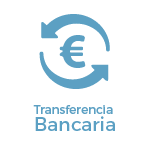
SPANISH INTERBANK TRANSFER:
ACCOUNT NUMBER: 0049 1809 222710347481 (Banco Santander)
BENEFICIARY: TYC GIS Soluciones Integrales SL
SUBJECT: “Student Name” and GIS BEGINNER COURSE ON
INTERNATIONAL BANK TRANSFER:
BANK NAME: Banco Santander
BANK ADDRESS: Glorieta Ruiz Jiménez 1, 28015 Madrid (España).
BENEFICIARY: TYC GIS Soluciones Integrales SL
BENEFICIARY ADDRESS: Calle Fuencarral 158, Entreplanta, Oficina 16-17 28010 Madrid (España).
ACCOUNT NUMBER: ES90 0049 1809 222710347481
SWIFHT: BSCHESMM – IBAN: ES90
If you have difficulties in making the payment, contact training@tycgis.com




 (34 votes, average: 4.65 de 5)
(34 votes, average: 4.65 de 5)