There exists the possibility to select those raster cells that comply with a certain criteria based in the values adopted by each of them. To do so, we will use this simple ArcToolBox tool “Extract by Attributes” that belongs to the tool group “Extraction” in the “Spatial Analyst” toolbox.
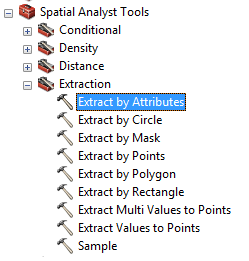
Through a logic query it evaluates the cells of a raster generating an output raster. Those cells that meet the specified attributes return the original input value for the cell location, maintaining its format (integer or floating). Those that don’t meet these criteria, acquire a “NoData” value.
Only the elements “value” and “count” are maintained in the output raster. If any other item is specified in the query, the original value of the input is returned in the output raster.
If the input is a multiband raster, the specification will be applied to each of those bands obtaining therefore a raster multiband as the output.
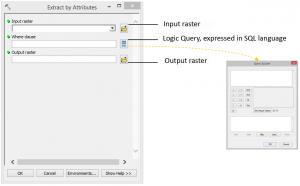
Quality training taught by professionals
RECOMMENDED COURSE








Leave A Comment